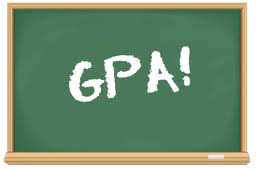
How to access your GPA, Credits, and community service hours and more as an M-DCPS high school student!
If you want to learn how to navigate the Miami-Dade County Public Schools portal but don’t know where to begin, you’re in the right place! Learning how to navigate the portal is essential for checking several important aspects of your high school journey. So, let’s get started!
Grade-Point Average (GPA)
Ever wondered how close you are to qualifying for the honor roll? Your GPA helps determine your placement on the honor roll, in honor societies, and for recognition programs! Most importantly, to graduate, you are required to have a minimum 2.0 GPA on a 4.0 scale.
Steps to Access your GPA:
1. Access your portal through the M-DCPS website: Dadeschools.net Login.
2. Log in with your username and password:
a. Your username is your M-DCPS student ID number.
b. Your password is your birthday and initials in lowercase.
Example: If your birthday is July 4, 2006, and your initials are sj, your password would be 070406sj.
3. Once you enter your portal, click the Personal Information button.
4. In the Personal Information section, click the GPA tab.
5. Here, you can view your Weighted and Unweighted GPA.
Understanding Weighted vs. Unweighted GPA:
-
Unweighted GPA: Includes only your letter grades, with a maximum of 4.0. It doesn't account for the difficulty of your courses.
-
Weighted GPA: Accounts for bonus points from advanced courses like Honors, Advanced Placement (AP), International Baccalaureate (IB), AICE, or dual enrollment classes. This GPA can exceed 4.0, reflecting the added rigor.
For more details about grade and bonus point values click here!
High School Course Credits and Hours
Earning the required course credits and community service hours is essential for graduation and mapping out your high school path. To learn more about the credits you need to graduate, visit our Understanding Florida High School Graduation Requirements.
What Is the GradTrack Report?
Your GradTrack Report is a graduation progress summary that records:
-
All the courses you've taken in high school.
-
The credits earned per course.
-
Your total community service hours, as logged by your school counselor.
Steps to access your GradTrack Report:
1. Download the Dadeschools Mobile App from the App Store or Google Play Store.
2. Log in with your M-DCPS username and password.
3. Tap the Apps button at the bottom of the screen.
4. Scroll to find the GradTrack button and tap it.
5. Tap the View button to access your report.
Why Should You Check Your GradTrack Report?
Regularly reviewing your GradTrack Report helps you:
-
Ensure you meet graduation requirements.
-
Plan future courses effectively.
-
Keep track of your community service hours, which are often required for graduation and can enhance your college applications.
Additional Tips
-
Set Reminders: Schedule regular times each semester to check your GPA and GradTrack Report.
-
Stay Proactive: If you notice any discrepancies or have concerns, reach out to your school counselor promptly.
-
Explore the Portal: The M-DCPS portal has many other features that can aid your academic planning. Don't hesitate to explore!
These are just a few beginner tips to help you navigate the M-DCPS portal—tools that have been essential for me throughout my high school journey. I hope this guide helps you take control of your academic progress.
If you have any questions, don’t hesitate to contact me. I’m here to help!
Ready for more tips? Explore AheadStart for additional resources to plan your high school success.
It’s never too early to start planning—so go ahead and get a head start! You’ve got this!

